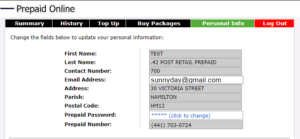Prepaid Account Management Portal
Use our Prepaid Account Management site to view activity on your Prepaid account such as calls, text messages and top ups.
Click https://prepaid.onecomm.bm/selfcare_pp
1. Enter your 10 digit prepaid number 441-XXX-XXXX in the Prepaid Number field.
2. Enter your Password=Voicemail password
If you don’t know your voicemail password, call 700-7000 to speak with a friendly One representative
3. Enter the security code then click Sign In
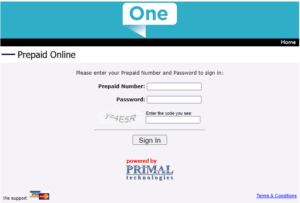
On the landing page (Summary tab), you’ll see your current prepaid account balance, available data, plan and plan expiry date. (Expiry applies to plans with set time durations.)
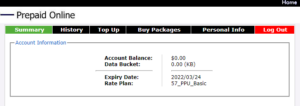
The History tab shows your account activity such as calls, top ups and package debits such as the Daily 2.50 plan or data purchases.
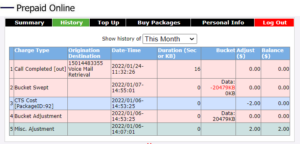
The Top Up tab lets you do just that!
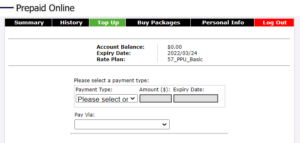
The Buy Packages tab allows you add/purchase Prepaid bundled or standalone data packages.
You can choose if you want to purchase the package one time or set up your package to auto-renew.
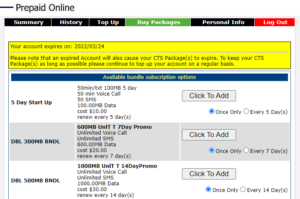
The Personal tab allows you to update your email address and change your voicemail password. Remember your voicemail password is this portal password.