Video On Demand
Watch New Releases from $5.99 or find your favourite classic films for only $3.99. Browse our library to enjoy FREE Kids programming.

See What's New



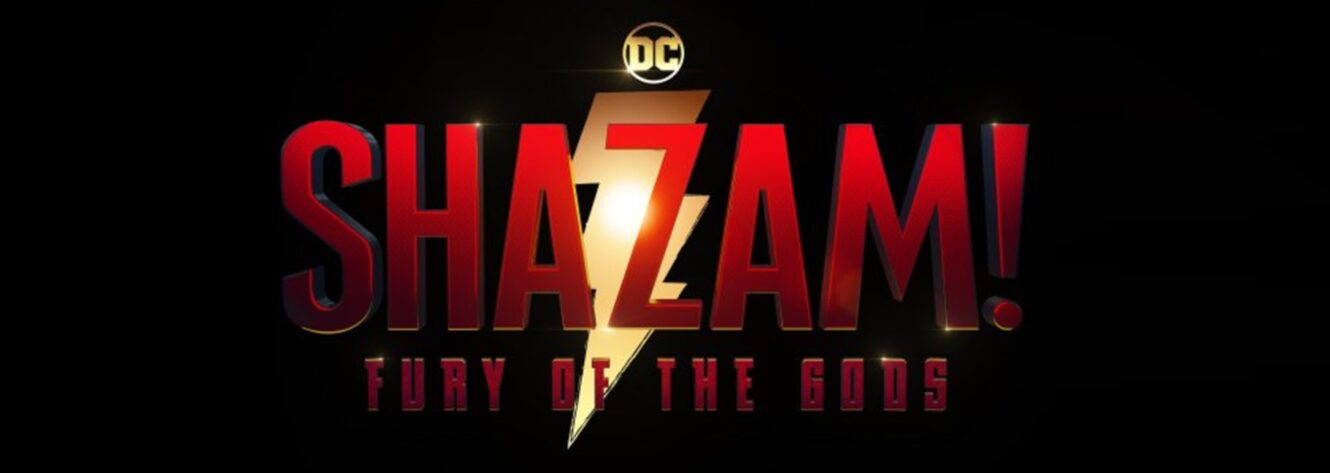

Take It On-The-Go
Place your order directly through your TV or computer and finish watching it on your smartphone, tablet or laptop with our FibreWire TV App and streaming link.
Get Clicking
On Demand is only 3 steps away:
- Press the On Demand button
 on your remote (or the Home Menu button
on your remote (or the Home Menu button  and select On Demand).
and select On Demand). - Select a category or use the search feature to find a movie, show or series.
- Choose the Rent option.
On Demand purchases will appear on your invoice. Parental Control features are available and allow you to block content as desired. For privacy, discreet billing is applied to adult titles.


