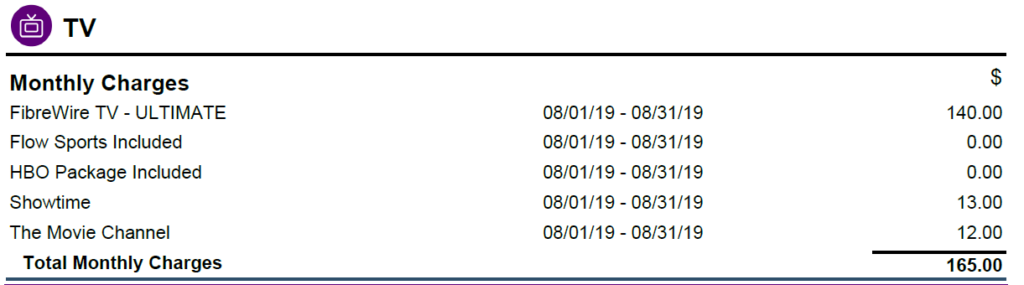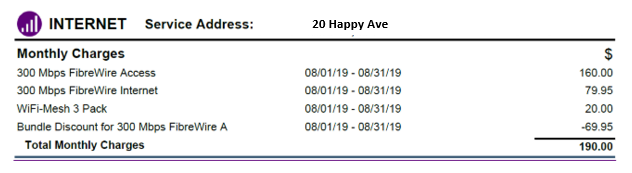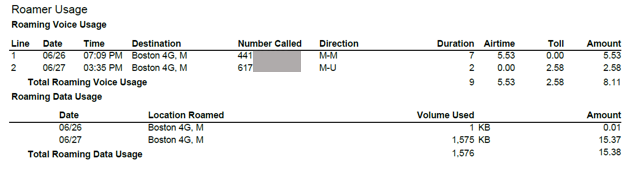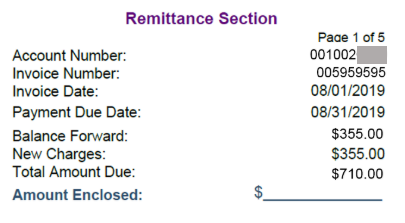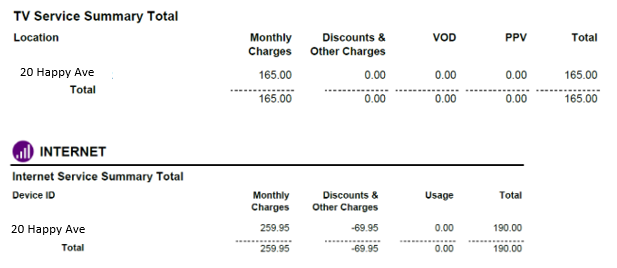How do I read my bill?
How to read your Mobile bill
Where can I find my account number, invoice number, account balance, full account balance, past due balance and due date?
- Check the upper right hand corner on page 1 of your monthly bill.
- Balance forward=Past due balance
- New charges=Plan charge 1 month in advance, local overages, roaming charges, applicable fees
- Balance submitted to your credit card=Automatic payment processed
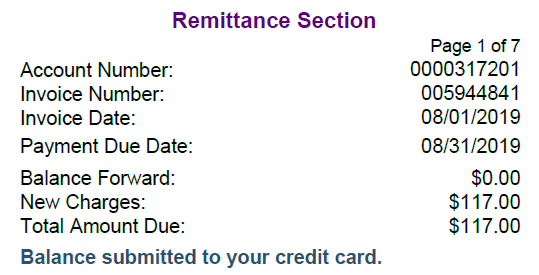
Where can I view a summary of my charges?
A summary of mobile charges are located on page 4.
- Monthly charges=Monthly plan cost
- Discounts=Used for Corporate accounts only
- Local Usage=Local usage overages i.e. voice, data, text messages
- Toll & Other Charges=NextOne termination fees, Pay-Per-Use LD charges, calls received from Bermuda while overseas
- Roaming Usage=Voice, text or data usage while overseas
- Govt. License=$12 per mobile line government license fee
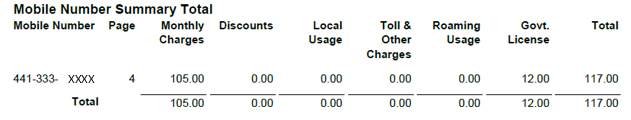
Where do I find the details of my voice, text, data and roaming usage?
On page 4, below the Mobile Number Summary total, look for the mobile icon. Below Monthly Charges is Usage Charges and Credits
- Free Airtime=Voice minutes included in your plan
- Peak Mobile to Mobile Incoming Air=Calls received from numbers on the One network between 7 am and 7 pm AST
- Off Peak Mobile to Mobile Incoming Air-Calls received from numbers on the One network between 7 pm and 7 am AST
- Local Tolls=Voice, texts or data usage fees due to exceeding your monthly plan allowance
- Peak Mobile to Mobile Airtime=Total voice minutes used calling other numbers on the One network between 7 am and 7 pm AST
- Off Peak Mobile to Mobile Airtime=Total voice minutes used calling other numbers on the One network between 7 pm and 7 am AST
- Outgoing Text Messages=Text messages sent
- Count=Number of calls or text messages. does not apply to data
- Volume Used=Voice minutes used, text messages sent, data used in mb
- Volume Free=Included in plan
Charges in the $ column indicate that more voice, text or data was used than what is included in the monthly plan.
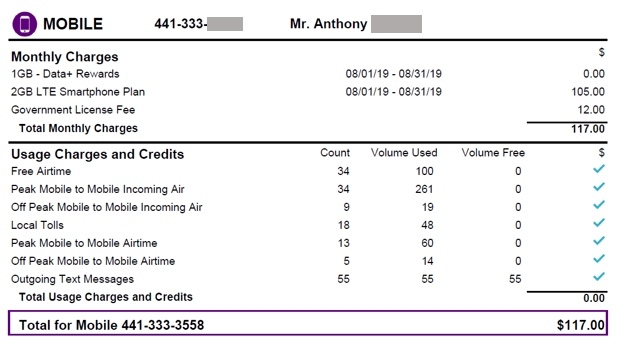
Where can I view my voice call activity details?
Generally, call details begin on page 5.
- L-M=Incoming call-landline to mobile
- M-L=Outgoing call-mobile to landline
- M-M=Incoming or outgoing call mobile to mobile
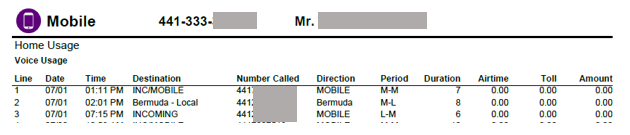
Where can I view my roaming usage details?
Generally, roaming usage details (voice and data) are found on the last pages of your bill.
How to read your TV and/or Internet bill
Where do I find my invoice number, account balance, past due balance and due date?
Check the upper right hand corner of page 1 of your monthly bill.
- Payment Due Date=Last day of the month.
- ** Note-Payments made on the due date must be done so via an immediate posting method such as My Account or Payment Kiosk.
- Balance Forward=Past due amount
- New Charges= Monthly plan charges + on-demand purchases
Where can I view a summary of my charges?
A summary of TV and/or Internet charges are located on page 4.
- Monthly charges=Monthly plan cost
- Discounts and Other Charges=FibreWire Home Bundle plan discount-Shown under Internet Summary of Charges, Lost/damaged equipment replacement fees, NextOne TV agreement penalty fee
- VOD (Video on Demand) and PPV (Pay per View)=Programs ordered on demand
Where can I see a breakdown of my charges?
Please note that the monthly FibreWire Internet plan charge is broken down into an Access charge and an Internet charge.