My Account: Online Account Management
What is it?
My Account is an online account management tool you can access via our website.
What can I use My Account for?
- Immediate bill payments
- View balance (current and past due)
- View and print historical bills
- View historical payments
- View services attached to your account
- Store and payment kiosk locator
How do I sign up?
1. Visit https://onecomm.bm and click My Account
2. Click New user? Register
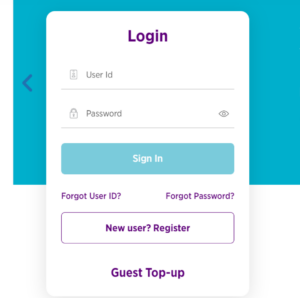
3. Complete form
Choose Service type (Mobile, TV or Internet). If you have all services on One bill, you can choose either option.
- Mobile-Enter the One mobile number, TV/Internet-Enter the account number
- Enter User Id- User creates their own
- Complete all fields
- Click Confirm Details
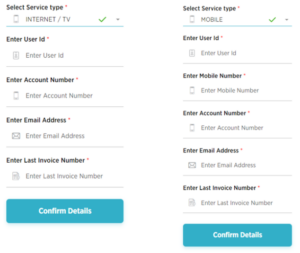
You’ll receive a temporary password via email or text message (for mobile accounts).
5. Log in with the User ID you created and the temporary password that was sent to you. You’ll be prompted to change your password. We suggest something simple but secure.