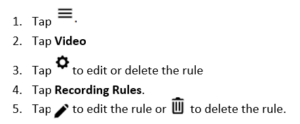How to View, Edit and Delete Recording Rules
Video cameras record based on the rules you set up as triggers for recording. Cameras do not automatically record 24/7. If you would like to add 24/7 recording with an SVR (Stream Video Recorder), please call 700.7000, press 2 for SmartHome, then press 1.
If you have used your monthly capacity of 3,000 video clip uploads, we recommend reviewing your recording rules. Normally this indicates that your recording rules are too broad meaning that cameras are recording every movement all the time.
Using the Customer Website:
- Click Video on the left side menu
- Click Recording Rules
- Choose the existing rule you would like to edit or delete
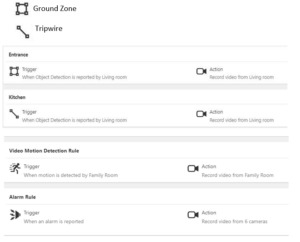
4. Click the pencil icon to edit the rule or the trash icon to delete the rule
Use the Customer app only for viewing, editing or deleting Ground Zone or Tripwire rules: