What’s the easiest way to find out my account balance?
Postpaid Account Balances
Quick Pay on www.onecomm.bm
- Payments post to your account immediately
- No log in credentials required
- Make payments on any monthly billed account
- Email receipt
Enter your Mobile number or account number

My Account, online account management tool. View your balance within seconds!
Log into My Account via our website. If you haven’t signed up for My Account click here for step-by-step instructions.
Once you log in, you’ll see your account balance on the landing page. Wasn’t that easy?
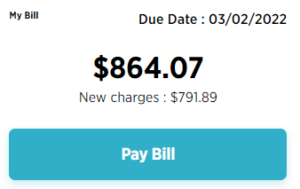
If you click Pay Bill, you will see a breakdown of your current balance.
Balance Forward is the past due amount.
New Charges are due by the end of the same month.
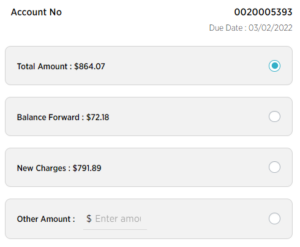
Call 700-7000 and Press 1
- Press 1 “to check your balance, make a payment or top up”. Even if you do not want to make a payment at this time, continue on to hear your account balance.
- Press 1 again “to check your account balance or make a payment”.
- Enter your account number or if this is for your mobile account, enter your 10-digit mobile number. Your account balance will then be provided.
Prepaid Account Balance
Call *700#
Choose option 1 to find check your account balance.
#8255
- From your mobile phone: Tap the Voice Call icon then enter #8255. Press 1 to hear your prepaid account balance.
- From a landline: Dial 777-8255. Press 1 to hear your prepaid account balance.