How to Change your Email Identity
Why would I need to change my email identity?
If you see a different name in the top right-hand corner of your webmail screen, you may have been a victim of email phishing. “Phishers” hack the email address and then change the email identity, and how the email address appears, to send phishing emails. Phishers can’t change your actual email address, only how the email address appears from the sender.
How to Change Your Identity Back to your Email Address
1. Log into Webmail at https://webmail.myone.bm
2. Click the Menu icon
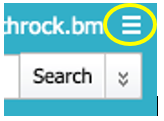
3. Click Settings
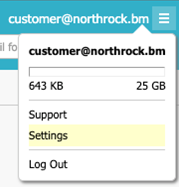
4. Select the Composing Email section on the left. Then click the Identities tab.
5. Select the name or email address in the Current Identities box then click Edit
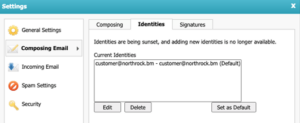
6. Your email address will be in the ‘Full Name’ and ‘Email Address’ sections.
You can change the Full Name to your preferred name/email address, then ensure that your correct email address appears in the Email Address field.
*Changing your Full Name to your preferred name will not change your email address, only how your email address displays.
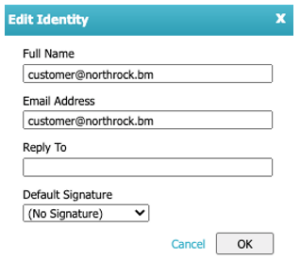
If there are multiple identities listed under Full Name, select the identity you prefer and click Set as Default. Your default identity will have the word ‘Default’ next to it.
*Note: You cannot delete your default identity. It is best to set your preferred identity as default before deleting other identities.
If there are other identities in the Full Name list that you don’t want to use, select them and click Delete.
Click OK once you have changed your preferences.
7. Click Save at the bottom of the Settings screen
8. Log out of Webmail then log back in to see your changes.