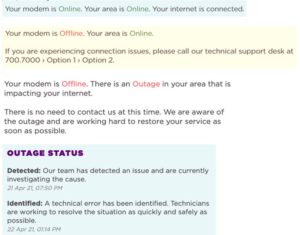How to Check the Status of your Internet Connection
My Connection
If you’re experiencing issues with your Internet service, you may wonder if it’s due to an outage in your area, if there is maintenance being conducted, or if the issue is isolated to your home. My Connection, our helpful online tool, makes it easy to find out.
How do I use My Connection?
Visit www.onecomm.bm, click the Menu icon then choose My Connection or click this link https://myconnection.onecomm.bm/.
Enter your account number or Mac Address, and then click Check Status. The system will pull data from your modem and the status will appear below.
How do I access My Connection if I can’t access my Internet?
Good question! My Connection is also accessible on your smartphone.
My Connection Results
The results provide you with insight into the reason for your service issue and will indicate when it’s necessary to contact us.
Sample messages: