How to View and Change your WiFi Password on the eero App
How to view your WiFi password
Forgot your WiFi password? Don’t fret! Your password is at your fingertips.
Open the eero app
1. Tap Settings
2. Tap WiFi Password
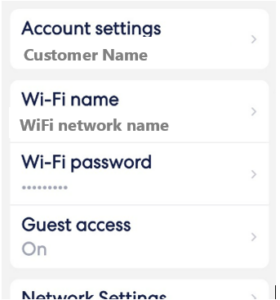
How to Change your WiFi Password
If you DO NOT have One’s video cameras:
1. Tap Settings
2. Tap WiFi Password
3. Tap Edit password to change it
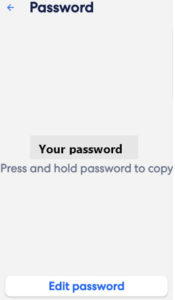
4. Enter the new password then tap Save
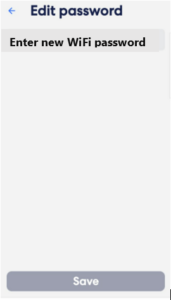
If you DO have One’s video cameras:
Please do not change the WiFi password using the eero app. Instead call 700-7000 (Residential) or 700-7300 (Business) if you need to change your WiFi password.